GSC beginner guide: the performance report
If you’re serious about improving your website’s visibility on Google, Google Search Console (GSC) is one of the most powerful tools you can use. Among its many features, the Performance Reports provide invaluable insights into how your site is performing in search results. From tracking clicks to understanding search queries, this report is key to making data-driven SEO decisions.
In this article, we’ll explore the various metrics in GSC’s Performance Reports and how to use them to improve your website’s search presence.
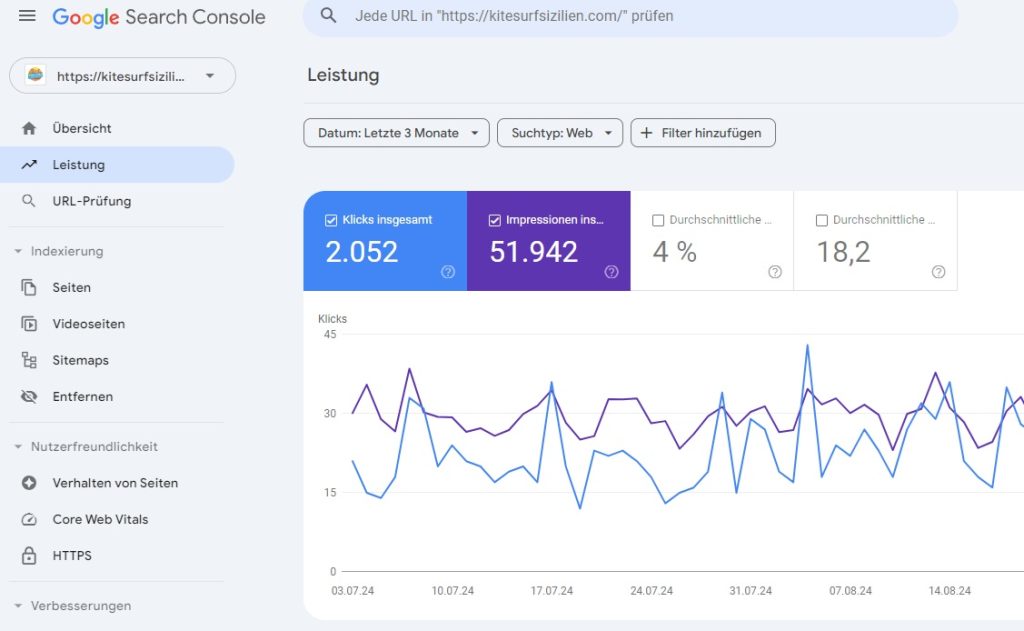
Key Metrics in the Performance Report
The Performance Report provides four critical metrics for understanding how your site is doing in Google Search:
1. Total Clicks
This is the number of times users clicked on your website in the search results. It reflects your site’s visibility and its ability to attract searchers. A higher number of clicks typically correlates with better rankings and relevant content.
2. Total Impressions
Impressions show how often your site appeared in the search results, regardless of whether someone clicked on it. High impressions but low clicks could signal that your website isn’t standing out in the SERPs (Search Engine Results Pages) or that you’re not targeting the right keywords.
3. Average Click-Through Rate (CTR)
CTR is the percentage of impressions that resulted in a click. If your CTR is low, you may need to optimize your meta titles and descriptions or consider A/B testing different headline approaches to make your listings more appealing to users.
4. Average Position
This metric reflects the average ranking of your website for specific queries. A lower number means a better ranking. Analyzing this data over time can help you see how your SEO efforts are affecting your search positions.
Analyzing Queries: Understanding What Users Search For
In the Queries section, GSC lists the search terms that led users to your website. This data can reveal a lot about how people find your content and what search intents are being fulfilled. Here’s how to use query data effectively:
– Find High-Impression, Low-CTR Queries
Sort the queries by impressions to identify search terms where your site appears frequently but doesn’t receive many clicks. This could mean your result isn’t compelling, or your page title/meta description doesn’t match search intent. Improving these elements can increase CTR and drive more traffic.
– Identify Low-Position, High-CTR Queries
If certain queries have a good CTR but your page ranks low, focus on improving those pages’ SEO. This could involve on-page optimizations like better content, internal linking, or improving page speed. These are low-hanging fruits that can yield significant results with some SEO attention.
– Discover New Keyword Opportunities
Search Console often reveals queries you may not have been targeting explicitly but still rank for. Use these keywords to create new content or optimize existing pages to further increase relevance and traffic.
Pages: Find Out Which Content Performs Best
The Pages section allows you to see which URLs on your site are receiving the most clicks and impressions. Understanding which pages perform best can help you replicate their success on other parts of your site. Here are key strategies for optimizing based on page data:
– Repurpose High-Performance Content
If a page is doing exceptionally well, consider repurposing its content into other formats like videos, infographics, or downloadable guides to further extend its reach and value.
– Update Underperforming Pages
Pages with high impressions but low clicks may benefit from updated meta tags, fresh content, or a more engaging design. Regularly updating content to reflect the latest trends or information can also give it a boost in rankings.
Countries and Devices: Tailoring Your Strategy
The Countries and Devices sections provide insights into where your visitors are located and what devices they use to access your site. Here’s how to use this data:
– Target Specific Countries
If you notice high traffic from a particular country, consider creating content tailored to that region’s culture or language. Local SEO strategies can also help you rank better in specific countries.
– Optimize for Devices
The Devices tab shows how many users are visiting your site from desktops, mobiles, or tablets. If most of your users are on mobile, but your mobile CTR or average position is low, it’s a sign you need to focus on improving your site’s mobile usability and load time.
Using Filters for Deeper Insights
Google Search Console allows you to apply filters to your performance data, helping you drill down even further. You can filter by:
– Date Range: Compare different time periods to track progress.
– Queries: Focus on specific search terms that interest you.
– Pages: See performance data for specific URLs.
– Country: Examine traffic and performance in different regions.
– Device: Analyze how desktop and mobile performance differ.
Taking Action on the Data
Here are a few actionable strategies based on the data from the Performance Report:
1. Optimize Content for High-Click, Low-Impression Queries
If certain keywords drive a lot of clicks but have low impressions, this suggests there’s more opportunity to be found by creating more content around these terms.
2. Fix Low-CTR Issues
Low CTR on high-impression keywords means that users are seeing your result but not clicking. Review your meta tags, especially page titles and descriptions, to make them more compelling. Adding structured data for rich snippets can also improve CTR.
3. Improve Ranking for Valuable Keywords
Low-ranking, high-CTR queries indicate that your content is engaging users but is not being displayed high enough in search results. Apply advanced SEO strategies like building backlinks, improving page speed, and ensuring content relevance to improve rankings.
Conclusion
The Performance Report in Google Search Console is one of the most powerful tools for gaining insight into how your site is doing in search results. By analyzing key metrics like clicks, impressions, CTR, and average position, you can uncover valuable opportunities to improve your SEO strategy. Use the data wisely, and your website will perform better, rank higher, and attract more organic traffic over time.
If you’re serious about improving your website’s visibility on Google, Google Search Console (GSC) is one of the most powerful tools you can use. Among its many features, the Performance Reports provide invaluable insights into how your site is performing in search results. From tracking clicks to understanding search queries, this report is key to making data-driven SEO decisions.
In this article, we’ll explore the various metrics in GSC’s Performance Reports and how to use them to improve your website’s search presence.
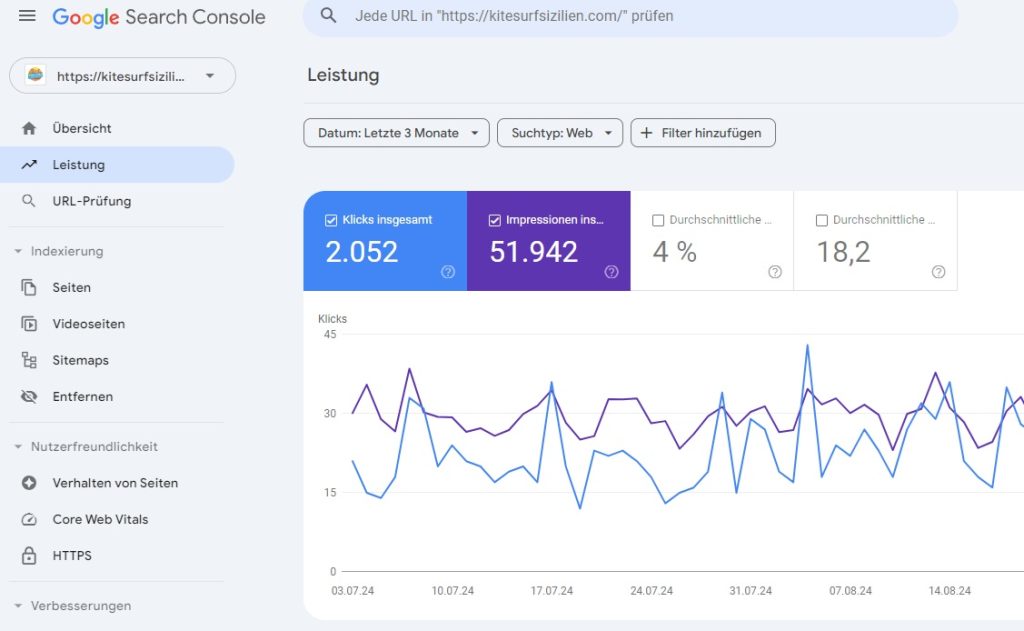
Key Metrics in the Performance Report
The Performance Report provides four critical metrics for understanding how your site is doing in Google Search:
1. Total Clicks
This is the number of times users clicked on your website in the search results. It reflects your site’s visibility and its ability to attract searchers. A higher number of clicks typically correlates with better rankings and relevant content.
2. Total Impressions
Impressions show how often your site appeared in the search results, regardless of whether someone clicked on it. High impressions but low clicks could signal that your website isn’t standing out in the SERPs (Search Engine Results Pages) or that you’re not targeting the right keywords.
3. Average Click-Through Rate (CTR)
CTR is the percentage of impressions that resulted in a click. If your CTR is low, you may need to optimize your meta titles and descriptions or consider A/B testing different headline approaches to make your listings more appealing to users.
4. Average Position
This metric reflects the average ranking of your website for specific queries. A lower number means a better ranking. Analyzing this data over time can help you see how your SEO efforts are affecting your search positions.
Analyzing Queries: Understanding What Users Search For
In the Queries section, GSC lists the search terms that led users to your website. This data can reveal a lot about how people find your content and what search intents are being fulfilled. Here’s how to use query data effectively:
– Find High-Impression, Low-CTR Queries
Sort the queries by impressions to identify search terms where your site appears frequently but doesn’t receive many clicks. This could mean your result isn’t compelling, or your page title/meta description doesn’t match search intent. Improving these elements can increase CTR and drive more traffic.
– Identify Low-Position, High-CTR Queries
If certain queries have a good CTR but your page ranks low, focus on improving those pages’ SEO. This could involve on-page optimizations like better content, internal linking, or improving page speed. These are low-hanging fruits that can yield significant results with some SEO attention.
– Discover New Keyword Opportunities
Search Console often reveals queries you may not have been targeting explicitly but still rank for. Use these keywords to create new content or optimize existing pages to further increase relevance and traffic.
Pages: Find Out Which Content Performs Best
The Pages section allows you to see which URLs on your site are receiving the most clicks and impressions. Understanding which pages perform best can help you replicate their success on other parts of your site. Here are key strategies for optimizing based on page data:
– Repurpose High-Performance Content
If a page is doing exceptionally well, consider repurposing its content into other formats like videos, infographics, or downloadable guides to further extend its reach and value.
– Update Underperforming Pages
Pages with high impressions but low clicks may benefit from updated meta tags, fresh content, or a more engaging design. Regularly updating content to reflect the latest trends or information can also give it a boost in rankings.
Countries and Devices: Tailoring Your Strategy
The Countries and Devices sections provide insights into where your visitors are located and what devices they use to access your site. Here’s how to use this data:
– Target Specific Countries
If you notice high traffic from a particular country, consider creating content tailored to that region’s culture or language. Local SEO strategies can also help you rank better in specific countries.
– Optimize for Devices
The Devices tab shows how many users are visiting your site from desktops, mobiles, or tablets. If most of your users are on mobile, but your mobile CTR or average position is low, it’s a sign you need to focus on improving your site’s mobile usability and load time.
Using Filters for Deeper Insights
Google Search Console allows you to apply filters to your performance data, helping you drill down even further. You can filter by:
– Date Range: Compare different time periods to track progress.
– Queries: Focus on specific search terms that interest you.
– Pages: See performance data for specific URLs.
– Country: Examine traffic and performance in different regions.
– Device: Analyze how desktop and mobile performance differ.
Taking Action on the Data
Here are a few actionable strategies based on the data from the Performance Report:
1. Optimize Content for High-Click, Low-Impression Queries
If certain keywords drive a lot of clicks but have low impressions, this suggests there’s more opportunity to be found by creating more content around these terms.
2. Fix Low-CTR Issues
Low CTR on high-impression keywords means that users are seeing your result but not clicking. Review your meta tags, especially page titles and descriptions, to make them more compelling. Adding structured data for rich snippets can also improve CTR.
3. Improve Ranking for Valuable Keywords
Low-ranking, high-CTR queries indicate that your content is engaging users but is not being displayed high enough in search results. Apply advanced SEO strategies like building backlinks, improving page speed, and ensuring content relevance to improve rankings.
Conclusion
The Performance Report in Google Search Console is one of the most powerful tools for gaining insight into how your site is doing in search results. By analyzing key metrics like clicks, impressions, CTR, and average position, you can uncover valuable opportunities to improve your SEO strategy. Use the data wisely, and your website will perform better, rank higher, and attract more organic traffic over time.
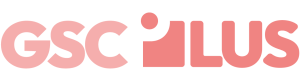
 Julian has been working as a full-time SEO since 2016. As a consultant, he has supported over 100 clients and specialised primarily in data analysis. The Google Search Console was always at the centre of this.
Julian has been working as a full-time SEO since 2016. As a consultant, he has supported over 100 clients and specialised primarily in data analysis. The Google Search Console was always at the centre of this.